In the 'Profiles' tab you will find the following parameters:
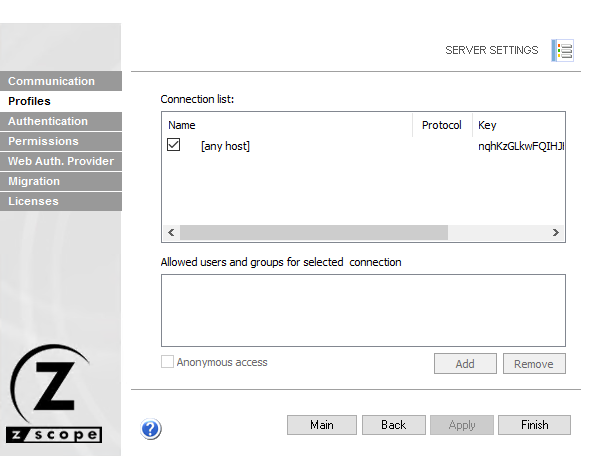
Connection List
Name
Show you the name of the listed connection profiles. If you uncheck the checkbox placed beside a connection, you will inactivate this connection, and it won't be shown on the web interface.
Protocol
Shows the protocol for the profile's connection.
Key
Shows the access key for the profile.
Allowed Users and Groups for Selected Connection
Add
Select the connection on the connection list and click on the "Add" button to grant permission to a new user or group.
Remove
Select the connection on the connection list and click on "Remove" button to take out a permission to a listed user or group.
Anonymous Access
Check this option to make this connection available without any authentication. Use this option, if you want this connection to be available to everyone. Checking this option will disable the Add and Remove buttons.
Read More: