Macros are managed from the 'Macros' icon in the 'Settings' dialog.
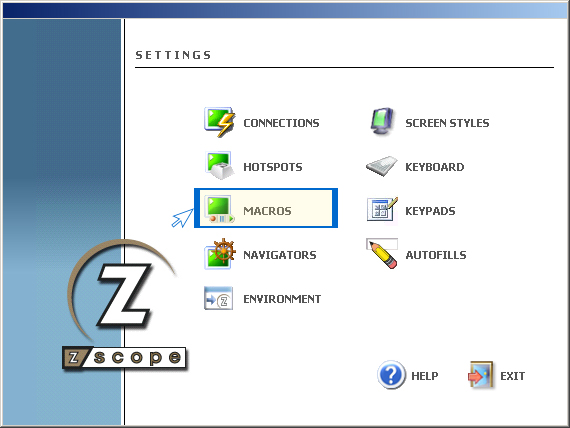
For more information about how to manage Macros, consult the following sections:
If you want to learn the simple steps to creating a macro from scratch and run it, please read this topic: