Proxy Activation is an activation option only for those cases when you want to activate Thinfinity® Remote Desktop Server in a machine that access internet through a proxy
| • | If you haven't tried a regular activation, follow these instructions: Licensing. |
| • | If you are trying to activate on a machine that has no internet connection or internet connections restrictions not caused by a proxy, follow these instructions: Manual Activation. |
Otherwise, keep reading:
To access Proxy Activation, right click on the main area of the License Manager with the 'Activation' radio button option selected in the Thinfinity® Remote Desktop Server Manager:
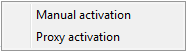
Choose the 'Proxy activation' option. You will see the following popup:
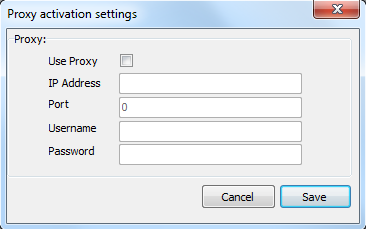
Use Proxy |
Check this field to enable the Proxy activation |
IP Address |
Fill in your Proxy's IP address |
Port |
Fill in your Proxy's port |
Username |
Fill in your Proxy's username |
Password |
Fill in your Proxy's password |
When you are done with the proxy configuration, Activate your license.
Read More: