Follow the next steps and learn how to establish new sessions using the available connections:
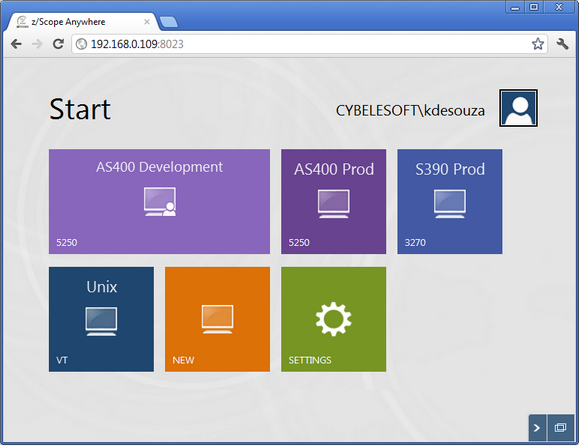
1. To connect using one of the presented connections you have to click on the connection correspondent button.
2. If the configured parameters were set right, the emulation display will be displayed and you will be able to interact with it.
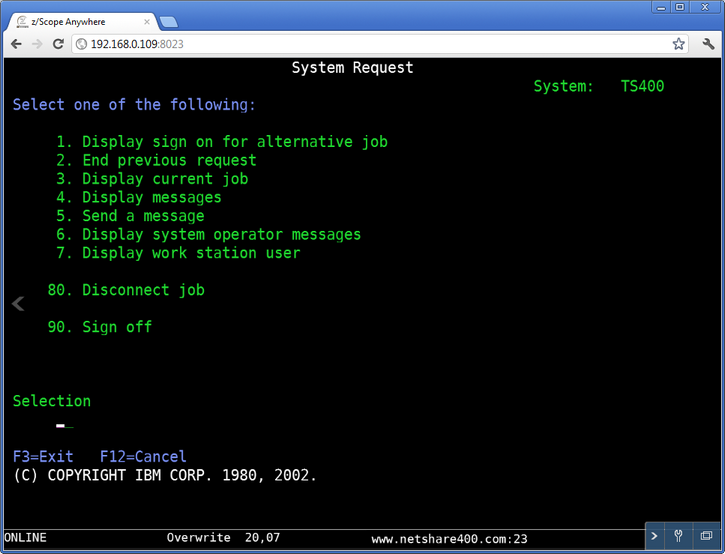
If there were no connections available on the Start Page, learn how to Set up a new private connection.
Related Topics: