If you wish to modify an existing connection from the web interface, click on the Settings button located on the Start page view.
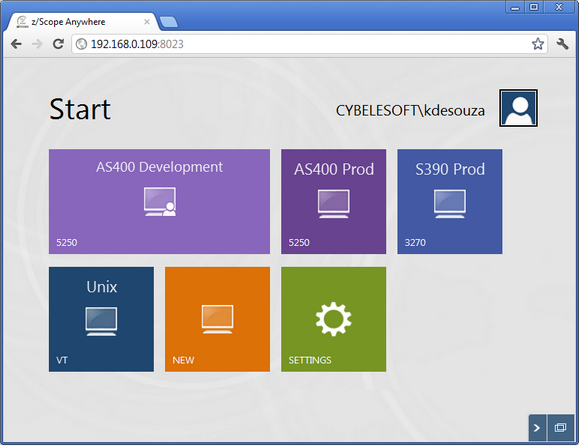
On the top of the Connections settings screen (field 'Choose your profile') you should select the connection to be edited.
The image below shows a Shared connection, in which the connection parameters can't be modified. These kind of connection allows you to modify only your personal preferences (Preferences, Hotspots and Keypads tabs parameters).
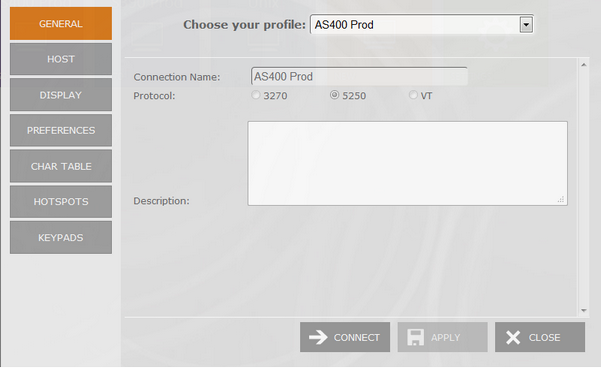
Right below you will see a private connection being edited. In this case, you will be able to modify all parameters.
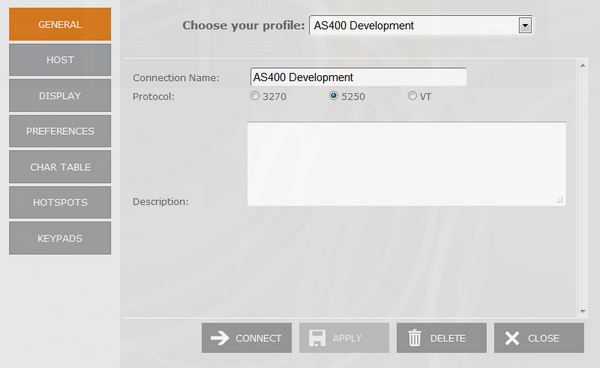
Remember to click on the 'Apply' button to save the changes. Read the following topics if you wish to learn more about the other setting parameters for each kind of connection:
Related items: