To delete a private connection on the user web interface, first you need to open the Settings, by clicking on the Settings button, located on the Start page view. Only private connections can be deleted from the user interface. The shared connections can be only managed by the system administrator on the "Configuration Manager" tool.
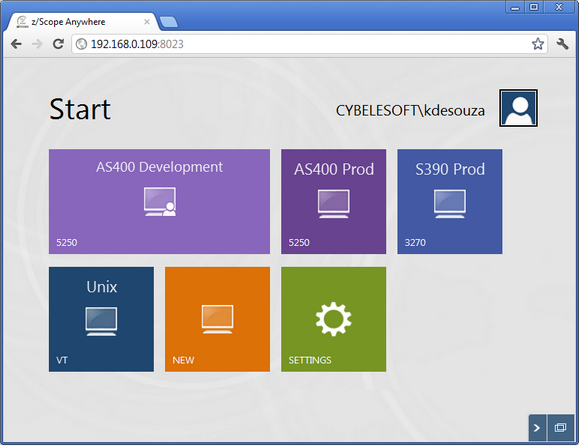
Choose the private connection to be deleted on the top of the screen (field 'Choose your profile') and click on the bottom 'Delete' button.
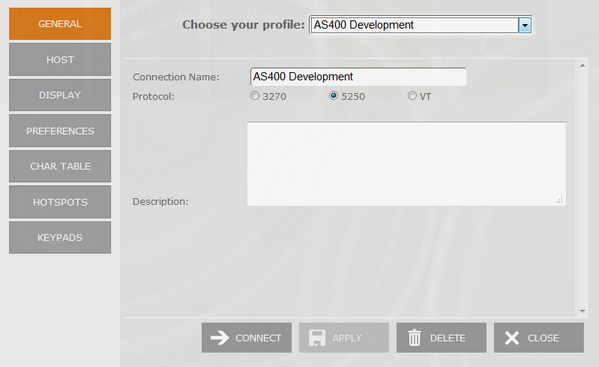
|
Connections deletion is not undoable, which means that once you delete a particular connection, it will be permanently lost. |
Read more: