This page will guide you through the process of creating an SSH UNIX/VT/SSH connection.
Once in the Host tab, enter the host address, the port, check the 'SSH' option and go to the 'SSH' tab.
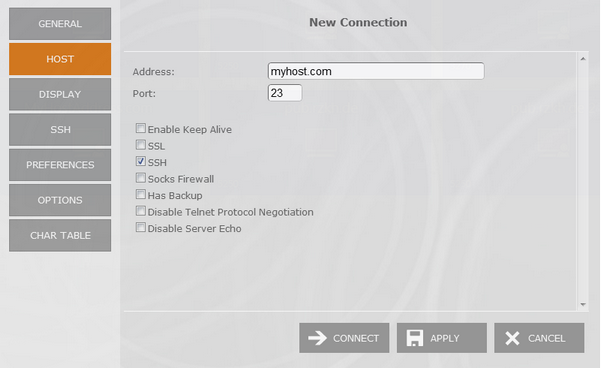
Only if you have marked the SSH checkbox, you will have the SSH tab available. The default protocol is the SSH 2, but you can always change it to the SSH 1 protocol. Enter the username and password on the Authentication section to identify you in the connection.
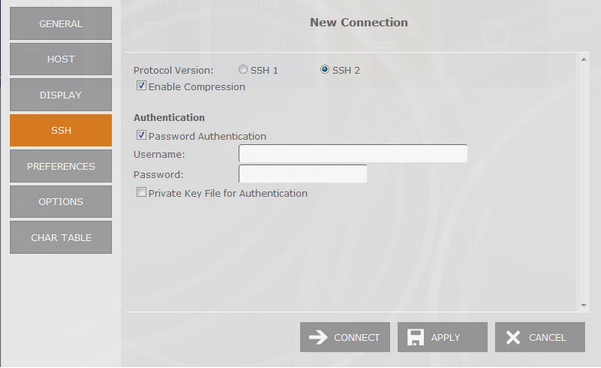
Additionally you can specify a private key file by marking the 'Private Key Field' checkbox and informing the file location on the 'Key file' field.
To save the connection, click on 'Apply', otherwise, if you want to connect only for this time, press the 'Connect' button.
Related items: