This page will guide you through the process of creation an IBM Mainframe or AS/400 connection in the web user interface.
General
Inform the 'Connection Name' and select '3270' for connections with IBM Mainframes or '5250' for connections with an AS/400.
You can also better describe the connection by filling the 'Description' field.
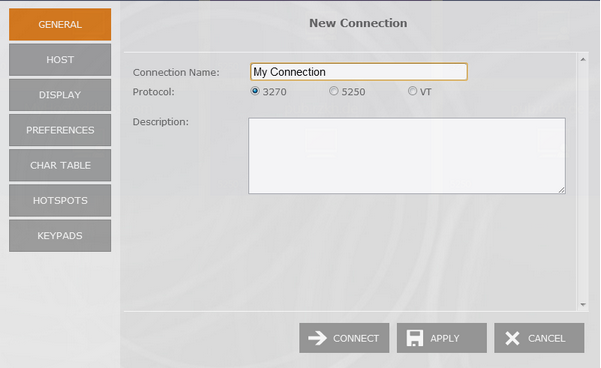
Host
In this tab you must enter the URL or IP address of the host you want to connect to.
If you would like to specify a port different than the default Telnet port (23), inform it on the 'Port' field.
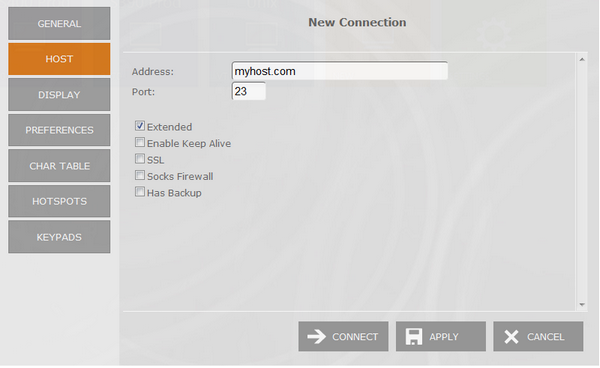
Display Type
3270
If you are creating an IBM Mainframe connection, you will have the following options to fill/select, on the display tab.

5250
If you are creating an AS/400 connection, the display tab will present you with these following options to be filled/selected.
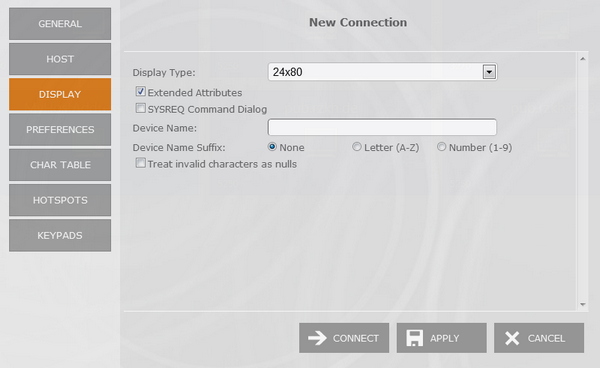
After all, click on 'Apply' to save the connection, or click on 'Connect' if you want to connect only for this time.
Related items: