The Start Page provides a convenient and quick access to the Connections and its settings.
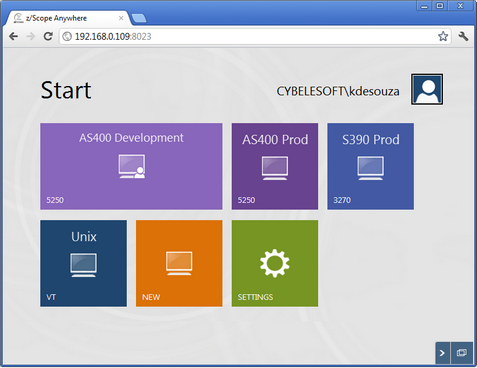
The start page enables you to:
a) Visualize the configured connections
b) Open new sessions from the existing connections
c) Add new private connections through the "New" button
d) Customize the existing connections preferences through the "Settings" button
e) Visualize the logged user in the upper right corner.
For a more detailed explanation on the Start Page structure, read the next topics: