To enable hotspots for a specific connection go to the Start Page and click on the Settings button.
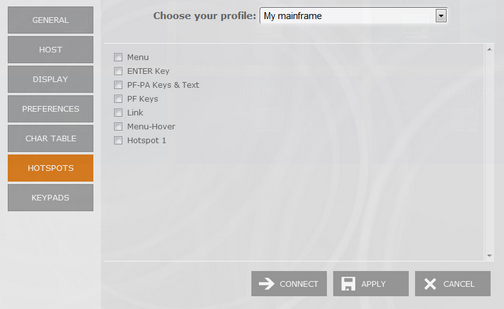
1. Select the connection on the field "Choose your profile".
|
2. Click on the "Hotspots" tab.
|
3. Check the hotspots you want to enable.
|
4. Connect of Apply the changes: |
a. Click on the "Apply" if you want these changes to be persisted. All the following connections done using this profile, will have the selected hotspots as active.
|
b. Click on the "Connect" if you want only the next session to have the hotspots enabled.
|
Related Topics: