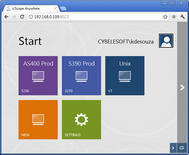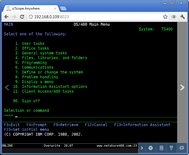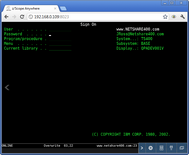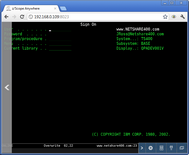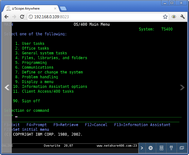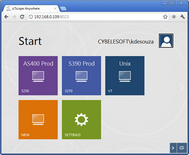The Start Page and all the currently open sessions work as pages in which you can navigate through.
Right Navigation:
If you position the mouse on the rightmost area of the Start Page screen you will see a gray band with a arrow in the middle.
Click on that area to navigate through the open sessions. Observe that that last session will not have a right navigation arrow.
Start page |
Older session |
Most recent session |
|
|
|
Left Navigation:
Once you are in any Connection Session, you may navigate to the left in order to go from this session through the oldest ones, until getting back to the Start Page.
To navigate left, you should position the mouse on the leftmost area and click on the gray band that will be presented.
Most recent session |
Older session |
Start page |
|
|
|
On mobile devices this same navigation can be done using the "right-flick" and "left-flick" gestures.