Follow the next steps and learn how establish your first connection from scratch.
1. Open your preferred web browser.
2. Type in the z/Scope Anywhere address. In a server mode installation, configure this address in the gateway manager. In a desktop mode installation, find these settings in the communication tab in the Server settings.
3. Inform your username and password, if required.
4. The Start Page will be presented to you.
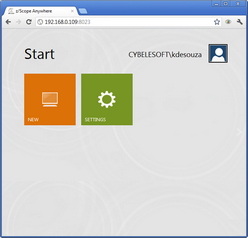
5. Click on the "New" button.
6. Give a name to the Connection on the "Connection Name" field.
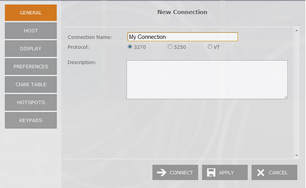
7. Select the Protocol related to the kind of host you want to connect to:
| • | VT for UNIX, VT and SSH Hosts |
| • | 3270 for IBM Mainframe Hosts |
| • | 5250 for AS/400 Hosts |
8. Go to the Host tab and inform the Host IP on the "Address" field.
9. Press the "Apply" button.
10. The new connection button will be shown on the Start Page. Click on it.
11. From this on, you will be able to interact with the host through the emulation display that will be presented to you.
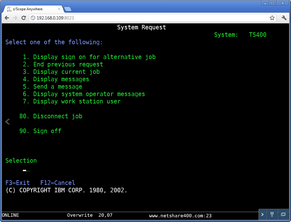
Read more: