In the 'OAuth/2' tab you will find the following parameters:
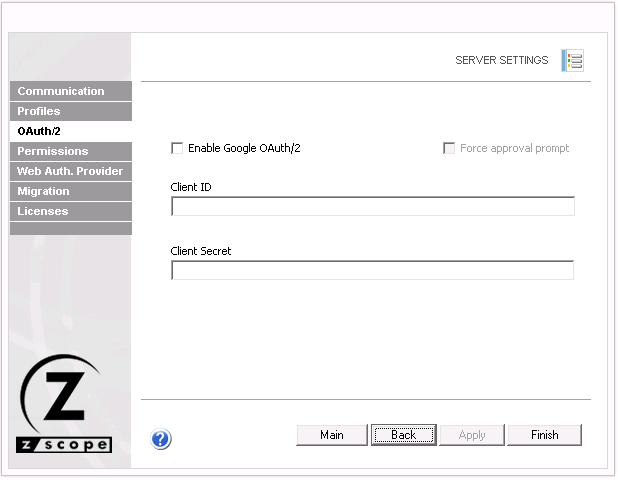
Enable Google OAuth/2
Check this option to enable the Google Account Integration for the application authorization.
The other tab controls and the tab 'OAuth/2' Users will only be available after checking this option.
Force approval prompt
If this option is marked, the user will be always prompt to approve the account integrations, when logging into the application.
Client ID
Google Client ID generated while configuring the google account integration.
Client Secret
Google Client Secret generated while configuring google the account integration.
Read more: