In the 'OAuth/2' tab you will find the following parameters:
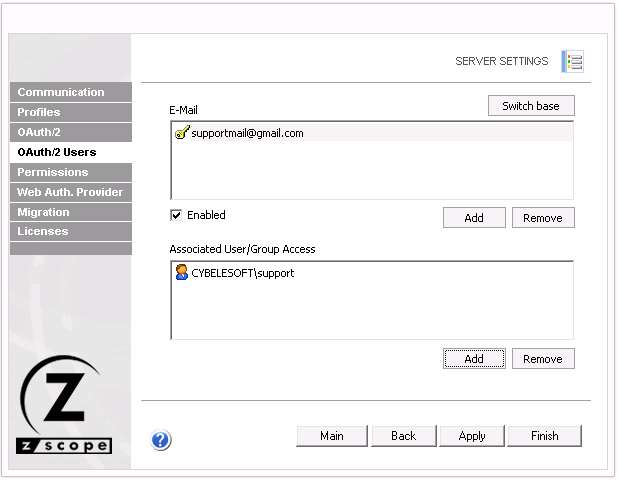
List with the authorized e-mails to access the application.
Add
Authorize a new e-mail to access the application by the Account Integration.
Remove
Select an e-mail and click on the 'Remove' button to take out its permission to access the application through the account integration.
Enabled
Select an e-mail on the E-mail list and uncheck the 'Enabled' field if you want to disable the access of this e-mail.
Associated User/Group Access
List of Active Directory Users and Groups associated with the e-mail selected on the E-mail List above.
Add
Grant the permissions of an Active Directory User or Group to the selected e-mail on the list above.
Remove
Disassociate a User/Group from the e-mail selected on the list above.
Switch base
Click on this button to have the E-mails List switched with the Active Directory Users/Groups List. The upper list selected item is always the reference to associate the items from the bottom list.
Read more: