There are two ways of accessing Thinfinity® Remote Desktop Server through the generated Dynamic IP Address:
1. Use the whole address:
a. Click on the address generated on the Thinfinity® Remote Desktop Gateway manager or copy it and paste it on browser address bar, and press enter. This will direct you into the Thinfinity® Remote Desktop Server Application located inside your LAN. Observe that the field PIN comes filled and you only have to fill "Username" and "Password".
2. Use the PIN Number only:
a. Type in https://www.thinrdp.net/ on a web browser address bar. The screen below will be presented:
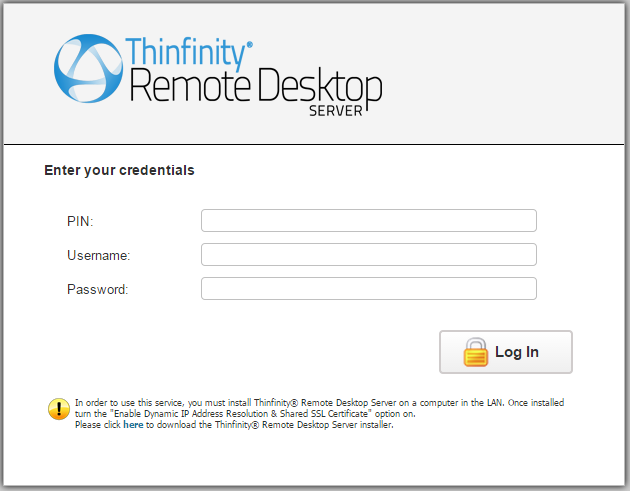
b. Enter the pin number (also located on General tab) and the credentials in order to access the Thinfinity® Remote Desktop Server application. If you access through an external IP for the LAN, the browser will prompt you for credentials.
The rest of the connection process is the same as if you were using the static IP. Check it out how, on the Connecting to a desktop section.
Read more: