The combination of the other two architectures will shape this one. It combines the ThinRDP Load Balancer to allow load balancing and failover among the RDP connections and the Round-Robin DNS scheme to allow multiple Connection Brokers. The brokers will be responsible to manage the system settings and profiles, that is why they have to be configured in such way that they can share the profiles database.
The scheme is composed by multiple Connection Servers, multiple Connection Brokers and the DNS Server with the domain name associated to all the available Brokers IP's.
It can guarantee more availability once there is redundancy of the Connection Server and the Connection Brokers. However, the Connection Brokers accessed by the DNS Server do not have a failover control. If one Connection Broker falls down, the DNS Server will keep redirecting the web requests to it, once it does not know whether the server is active or not.
Take a look below on how the architecture is structured:
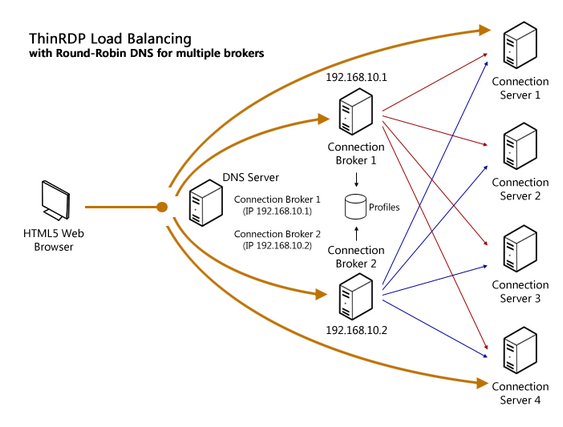
Setting up the architecture:
1. Set up each one of the existing Connection Servers
2. Set up each one of the existing Connection Brokers
3. Make sure all the Connection Servers IP's are public to the Web Browsers that will access ThinRDP.
4. Set the Profiles "Database Path" of all Brokers to the same database file. On the bottom of the Access Profiles tab, there is a field called "Database Path".
5. Configure on each Connection Broker all the settings (General, Security, Access Profiles1, Folders, Permissions and License)2.
6. Configure your DNS Server, associating the domain name with all the existing Connection Brokers IP's.
3. Make sure all the Connection Servers and all the Connection Broker IP's are public to the Web Browsers that will access ThinRDP.
Important observations:
1. On the step 5, the Access Profiles settings have to be done only in one of the existing brokers. The other Connection Brokers should be pointing to the same database file, so that once the profiles are configured in one of them, they will work evenly.
2. It is recommended that all Connection Brokers have the same "Authentication Method", "Temporary and Shared Folders Settings". That way, the different Brokers will set the connections the same way and keep all the Folders data centralized.