The ThinRDP Server Manager is a tool for administrators to set up general settings.
From this manager you can administer users, profiles, RDP preferences and settings related to the ThinRDP service.
To access ThinRDP manager go over the Start Menu options and look for the "ThinRDP Server Manager" item.
The Manager tool is composed by the following tabs:
The ThinRDP Manager main menu consists in two sub-menus:
File Menu:
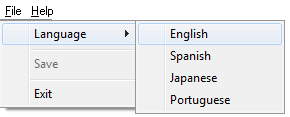
The File Menu is composed by the following options:
Language |
Allows you to choose different languages for the application. Click on the Language that you want the application to work with. English is the default language.
|
Save |
Click to save any change done on the system Settings. |
Exit |
Click on this option to exit the ThinRDP Manager tool. |
Help Menu:
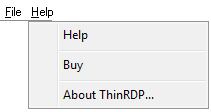
The Help Menu is composed by the following options:
Help |
Takes you to the application online Guide.
|
Buy |
Takes you to the Cybele Sofware Buying page. |
About ThinRDP |
Click on the About to see the application version and build number. |