The Connection Wizard helps you set up a new connection by following a few simple steps. You can launch the 'Connection Wizard' from the 'File' menu.

Also you can access the Connection Setup Wizard through the 'Settings' dialog.
You will first see the 'Welcome' dialog.
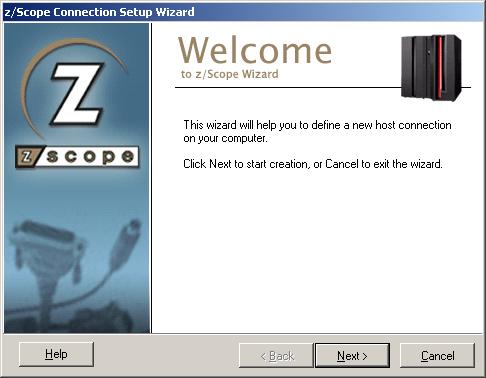
Click on 'Next' to start the connection creation procedure. You can go back to the previous step at any time by clicking 'Back'. Also, you can click 'Cancel' at any time during the procedure to exit the wizard.
To learn about the different type of hosts you can connect to using z/Scope, refer to the following sections.
For a detailed description on how to further customize the connections you have created, see the following topics: