z/Scope allows Mainframe's print-job redirection to local or network printers by implementing SNA Character String data stream over TN3270E or TN5250E standard protocols.
It emulates IBM-3812-1 and IBM-3287-1 printer models in direct-printing, print-to-file or print-preview mode, as well as providing full support for Host Print Transform, now all integrated into z/Scope's tabbed interface.
Printer sessions are managed from the Printer Session Panel, which can be shown at any time by clicking on the 'Printer' icon ![]() located to the right of the Tab Selection Bar.
located to the right of the Tab Selection Bar.
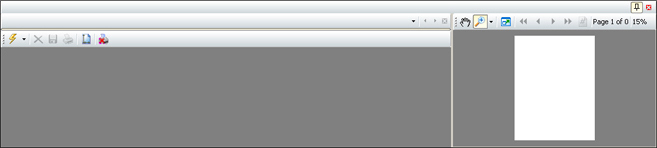
Click on the ![]() button to hide the Printer Session Panel.
button to hide the Printer Session Panel.
Click on the ![]() button to lock the Printer Session Panel so it won't automatically hide when idle.
button to lock the Printer Session Panel so it won't automatically hide when idle.
To find out more about each of the components of the Printer Sessions Panel, select one of the following links: