z/Scope user interface has two main screen views:
Start Page (read more)
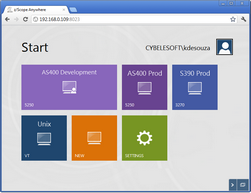
Connection View (read more)
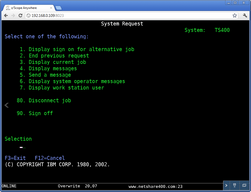
The Open Session List, available on both viewing screen modes, is a convenient and easy way to navigate through all active connections. The other possible way to navigate on z/Scope Anywhere is described on the Navigation topic.
Get to know also about the special gestures and virtual keyboards on the mobile devices interface.