The File Transfer has two be performed in two steps. In order to upload a file into the host, you first have to load it on z/Scope Anywhere Server. The same happens with the downloads, it is necessary to download the file from the host to z/Scope Anywhere Server and then download it to the Web Browser.
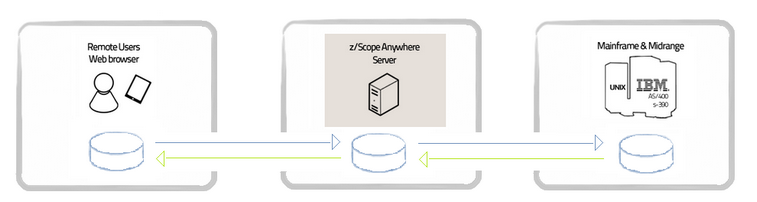
On the next topics you will get to know the "File Transfer Manager" and learn how to perform Downloads and Uploads from it:
Related Topics